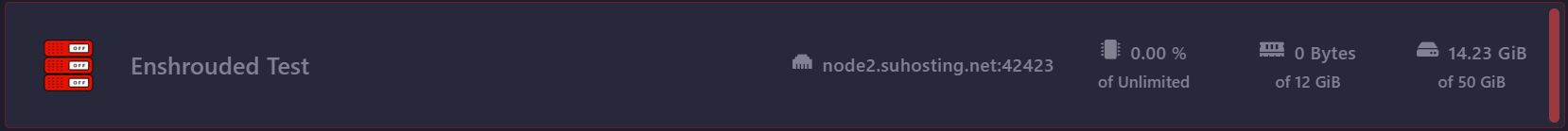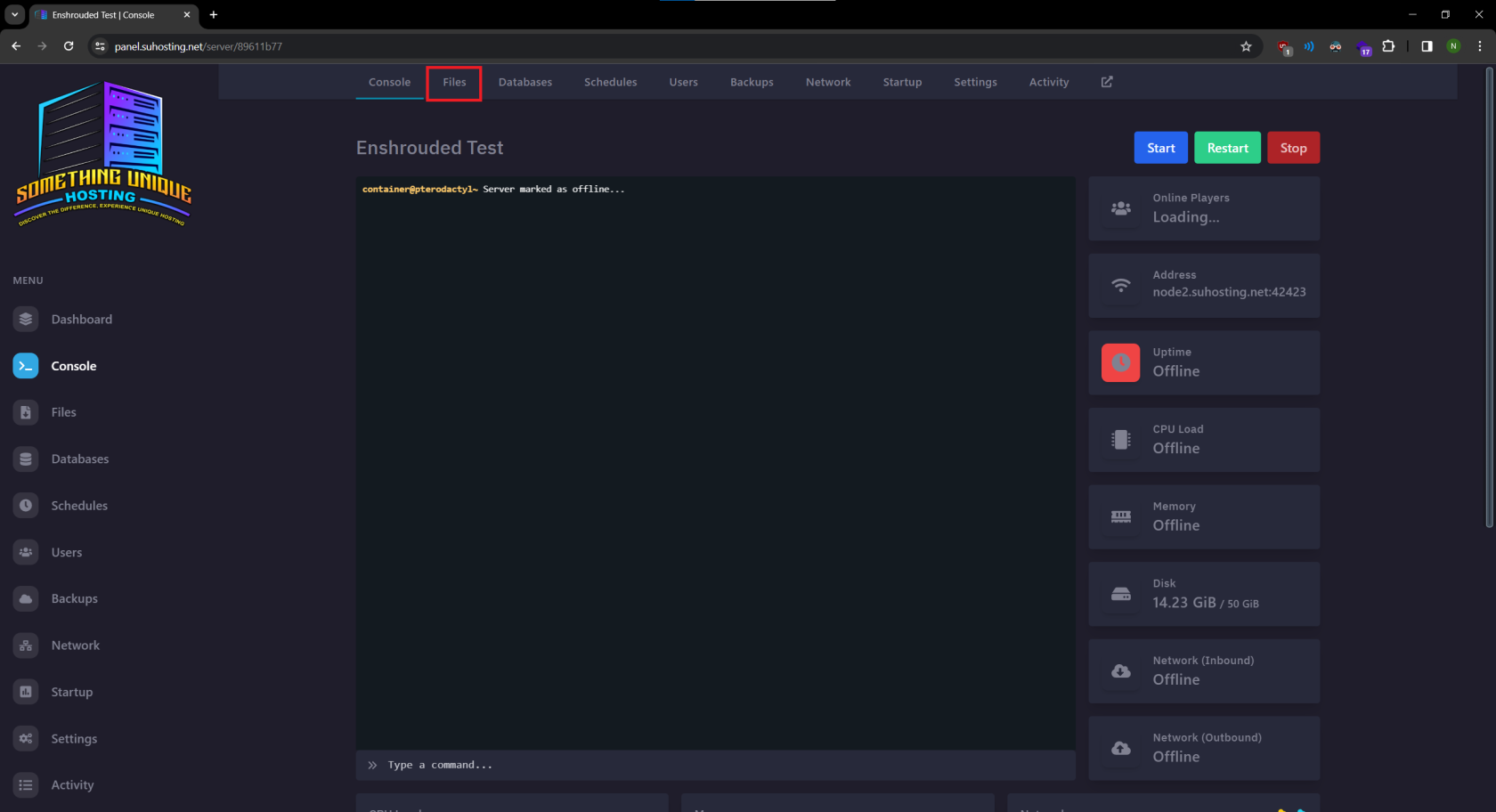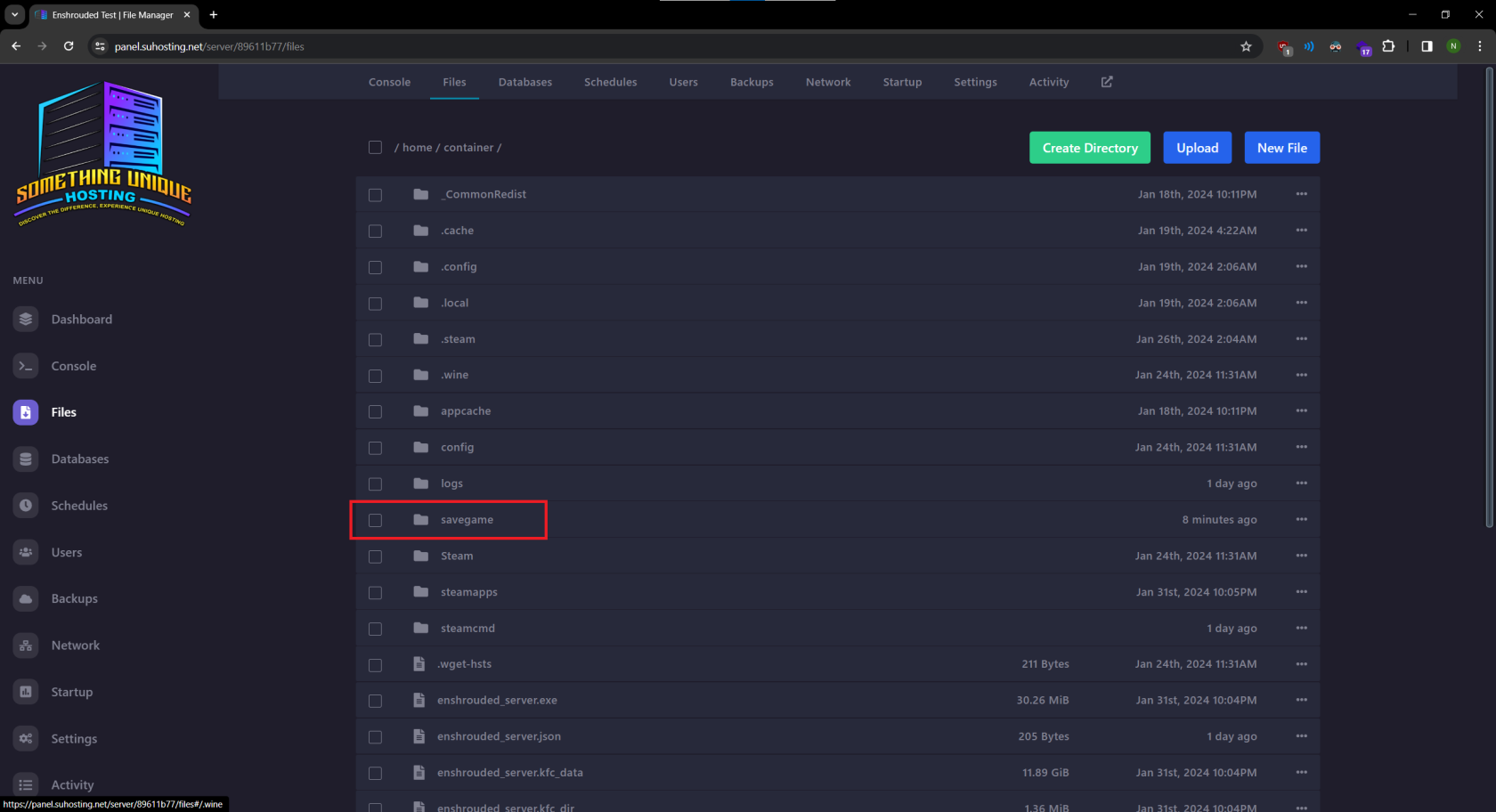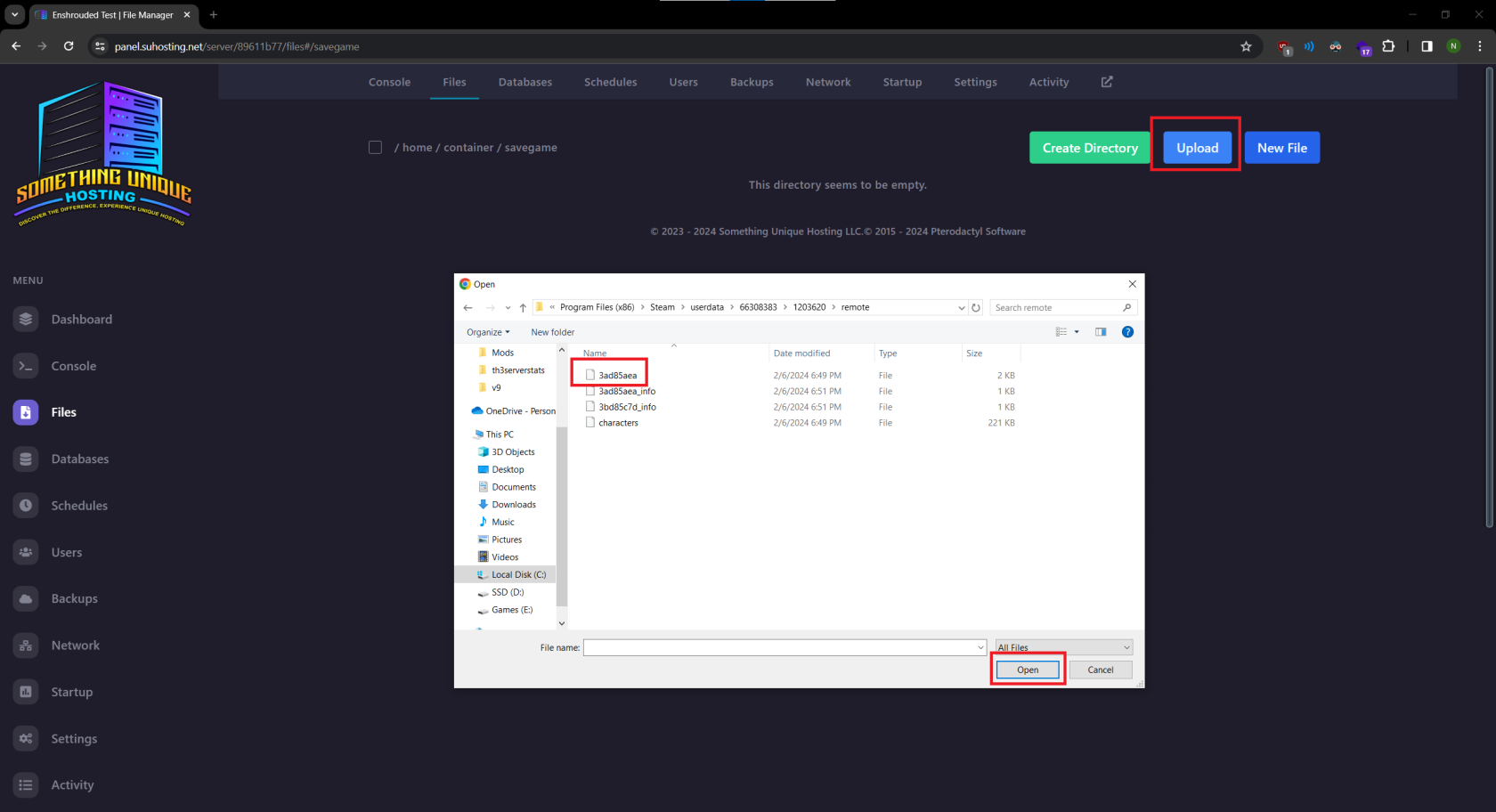Uploading a savegame from singleplayer
Head to the game panel and click your Enshrouded server server
Next, click on the "files" tab
Next we'll click into the "savegame" folder (Note: Your server MUST be started at least once for this folder to be created. If you do not see it start your server and then stop it after.)
Now we want to delete the default savegame the server created by selecting all of the files and hitting the delete button
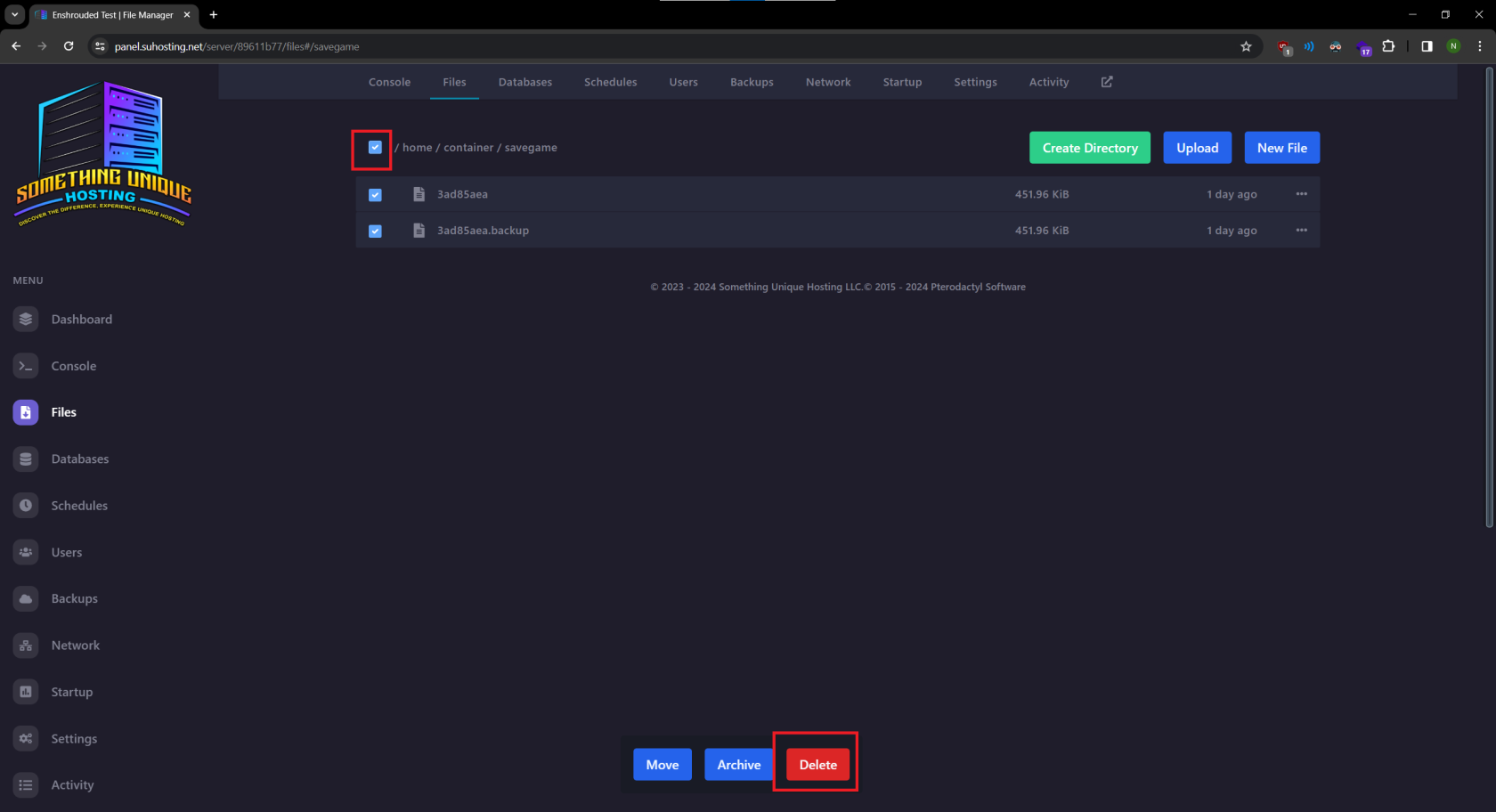
Next hit the upload button and head to "C:\Program Files (x86)\Steam\userdata\YOURSTEAMID\1203620\remote". Here we will find all of your save games. If you have multiple join the world and then exit. Upload the file with the latest modified time. Select your savegame and click "open" to upload it. The .backup and _info files are not needed.
If you have multiple save games the name will vary. Please rename your savegame to "3ad85aea" if it does not have that name.
IMPORTANT: Your server has to be stopped and your game has to be closed for this to work.
After you've uploaded your save head back to the "Console" tab and start your server.
As always if you have any issues please contact us on discord or submit a ticket on our website.