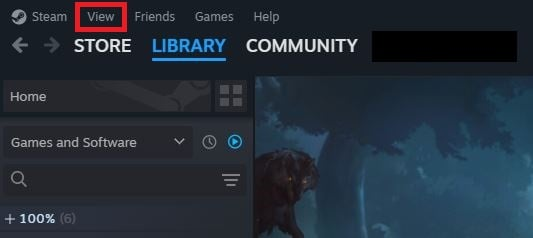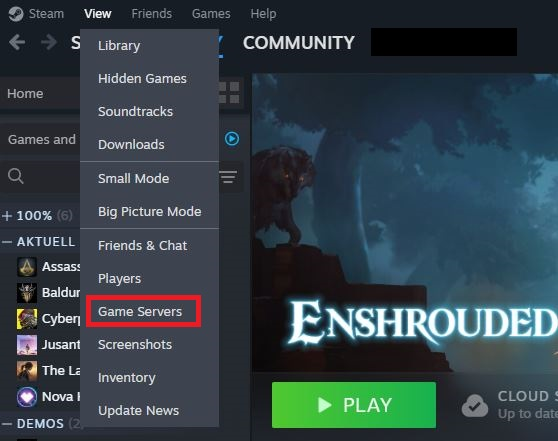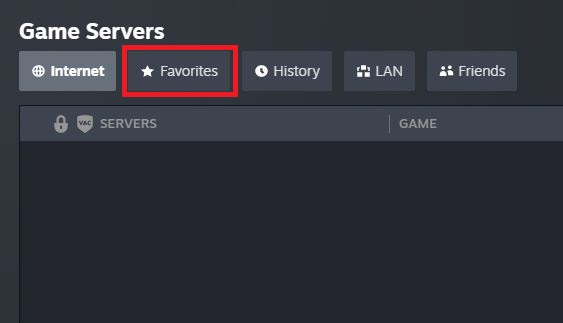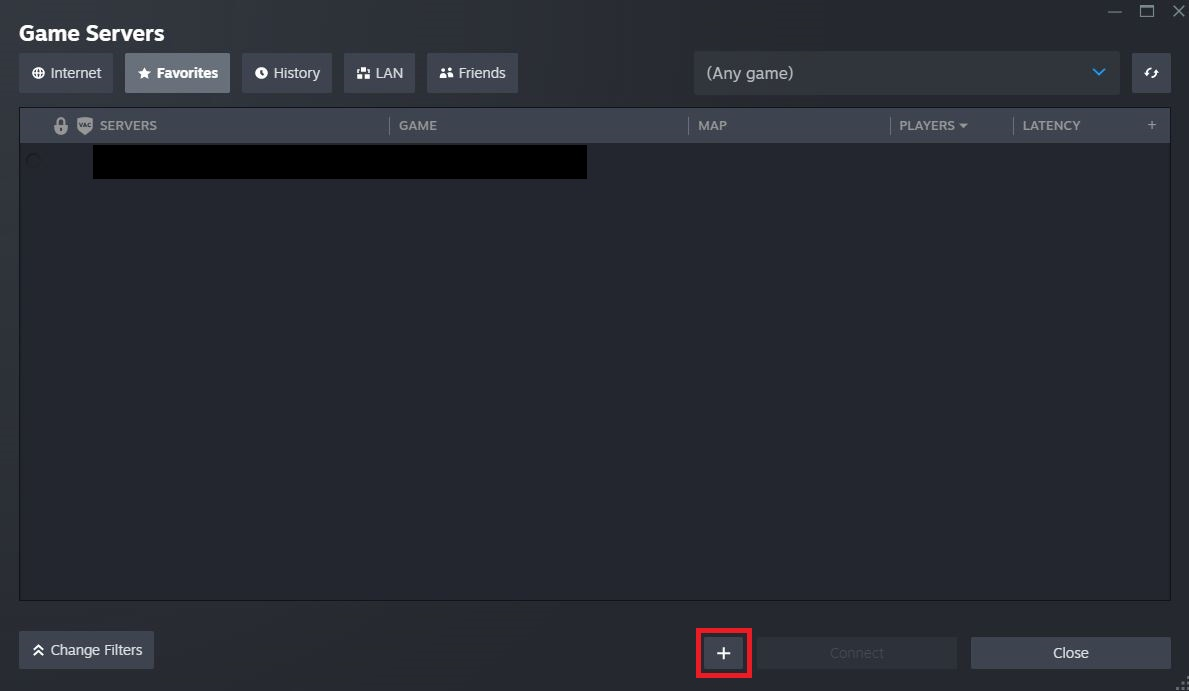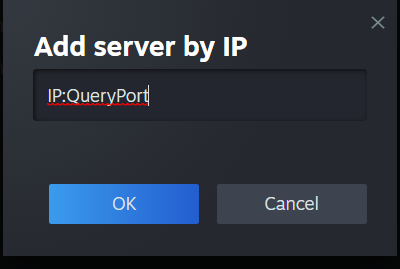How to add your server to your steam favorites to see it in-game
To find the QueryPort for your server please see the "How to find your servers QueryPort" page.
First open steam and click the "view" button at the top left of the steam client
Next click the "Game Servers" button
Once the server browser is open click the "favorites" tab
Now we need to click the + at the bottom to add our server.
Lastly we add our server IP and QueryPort (Example: node4.suhosting.net:15637) and click OK
Now when you open the and go to the in-game server browser your server will appear at the top with a star next to it. Click that and join.