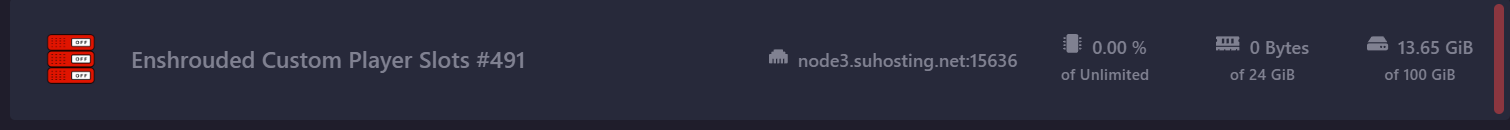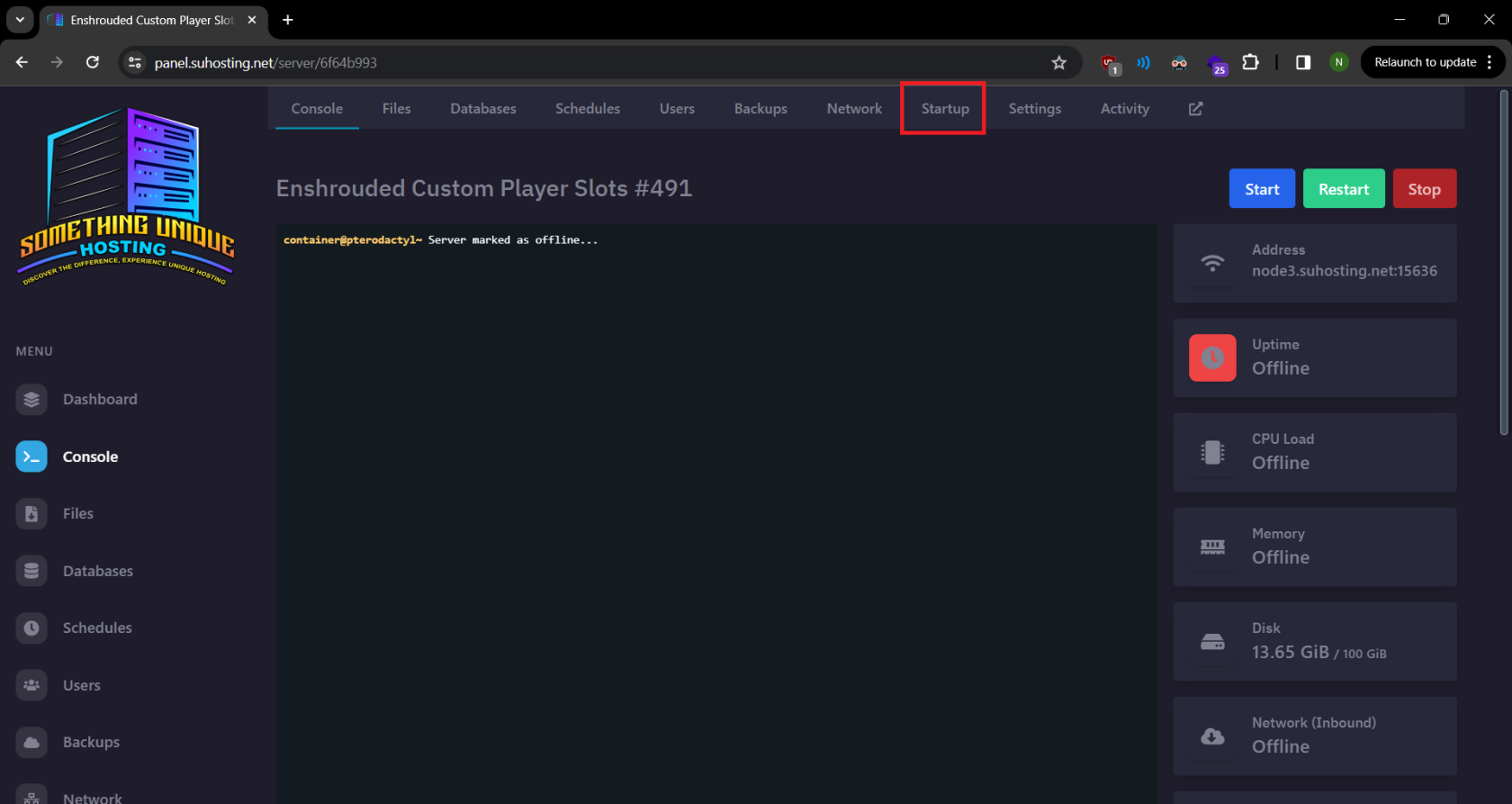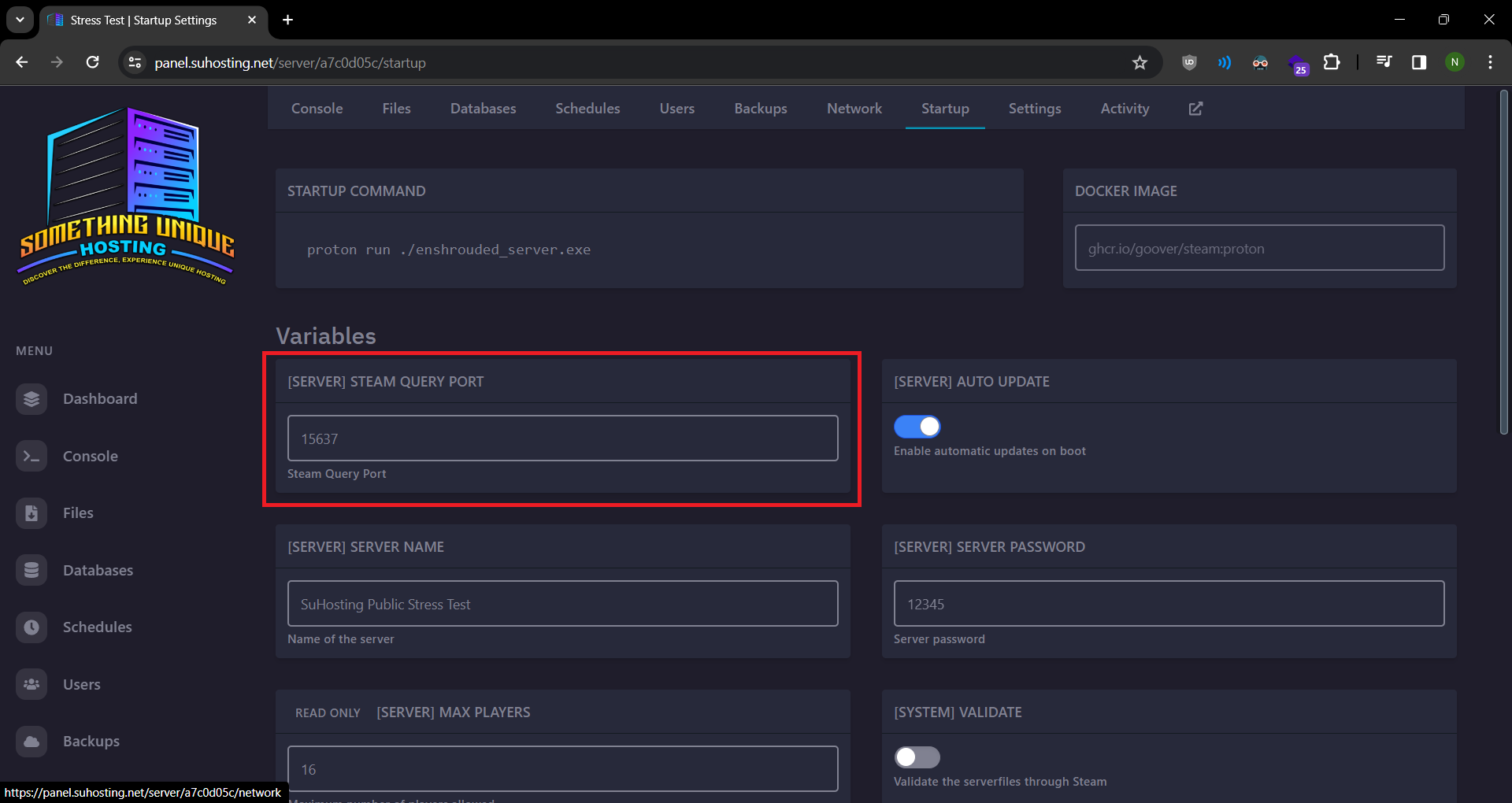How to find your servers QueryPort
By default our panel will only show you the GamePort on the console page, this is an unfortunate issue with the panel we use and we hope to remedy this in the future.
Head to the game panel and click your Enshrouded server
In order to see your servers QueryPort you must first head to the "startup" tab on the panel.
Once here you should see a field for your servers QueryPort in the "[SERVER] STEAM QUERY PORT" field